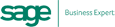This post is adapted from my Greetings Today Column on Social Media for Retailers published in the June 2013 issue
In May's issue of Greetings Today we looked at why social media is so important for businesses looking to engage their customers and to grow, this time we’re going to be looking at how to get started on the three biggest social media platforms Twitter and Facebook. We’ll discuss how to set up your accounts, what you will need, things to look out for and a strategy going forward.
Before you get started, make sure that your website is up and running and focussed on what your customers want from you and what you’d like from them. I suggest having a blog that focuses on your customers interests, but only if you have the time to contribute it to it on a regular basis. Weekly is ideal, but monthly is fine too. The main thing is to be consistent. It's also worth reading through my 10 business basics to get right before you start using social media.
I think the most important thing to do before you start is to get Google Analytics set up on your website. This is a free tool that you can sign up for at www.google.co.uk/analytics/. Google send you a short piece of hidden code that you can have your website developer add to your website (this should not cost you more than £30 to do). This fantastic tool will provide you with an incredible amount of data on how many people come to your site, how they navigate through it and where the come from to find you.
It’s the last piece of info that is most useful to your social media efforts. You want to know whether what you are doing is working and which social media platforms are most successful for you. For example last month I know that we had 72 referrals from Facebook who spent an average of 2.5 minutes on our site and two users ordered from us. Google Analytics will also tell you which keywords users are typing into google to find you.
The last thing you will need before you get started are some images for all of these social media accounts. To keep it simple you will need a square image of your logo (180x180 pixels is sufficient) and a landscape image of your shop or products. It’s also drafting a 50 words about you and your business as a consistent, keyword rich, bio for your accounts.
To a large extent these networks are what you make of them. Like going to a party, you can have a good time or not, it’s up to you. It’s also worth considering how they will best fit with your marketing strategy. For example, with our wedding business we use @IvyEllen to engage and interact with other wedding suppliers and with www.FB.com/IvyEllen we engage with our brides and customers who leave feedback and message us through the page.
The key thing to bear in mind with social media is that it is very much about engagement. Being available to engage and being referable to boost your business. As Oscar Wilde famously said, “There’s only one thing worse than being talked about, and that’s not being talked about.” If you are not on Facebook or Twitter you are very much not allowing your business to be talked about.
Click on the link below to read about...
How to set up a Facebook page for your retail business