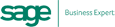Following on from my earlier blog post on How to get started on LinkedIn, the professional social media network, here are my top tips for using LinkedIn for your business:
1. Use a professional looking photo not a company logo for your personal profile
People do business with people, particularly in our industry, so be sure to use a nice photo of yourself on your profile. Logo’s are impersonal and that’s what Company pages are for on LinkedIn. So don't use a logo and avoid leaving this part of your profile blank. Your photo is a way of people in your network ensuring the profile is yours and your connections dramatically increase with a nice picture.
2. Use your full name - it’s makes you easier to find and you won’t look like a spammer
Similarly don't use abbreviations. If you are known as Steve Smith avoid setting up your account as Steve J Smith, Stephen Smith, Mr Smith or worst of all S. Smith. Stick to the name people are most likely to search for when looking for you.
3. Don’t just connect with anyone. Build a network that is strong and relevant to you.
I once accepted an invitation from a fellow wedding industry pro on LinkedIn via our wedding stationery business Ivy Ellen. He then proceeded to work his way through my connections inviting them all to connect like one might do on Twitter. As in life, this is a big no-no on LinkedIn. The etiquette is to ask to be introduced by your mutual acquaintance if you'd like to connect with someone on LinkedIn that you haven't met before.
4. If you’re not a friend, don’t say you are. People don’t like it and tend not to accept.
Similarly, if you are not a friend then don't say that you are just to connect with someone. These days you can follow LinkedIn profiles and companies until you are introduced by a mutual acquaintance or meet the person you are trying to connect with.
5. Customise your connecting invitations and make them relevant to the person you are inviting.
The standard invite if you don't amend it says "I'd like to add you to my professional network." It's much nicer to receive a request saying "Hi Jeremy, It was great to meet you at Spring Fair. I'd love to add you add you to my professional network." I think we all find it helpful when we have reminder of how we know the person (unless of course it's your spouse ;).
6. Personalise your LinkedIn url
This is also known as a vanity url and the result looks like this in your web browser: www.linkedin.com/in/jeremycorner It's good for making yourself easy to find on Google (ie. SEO). To do this move your cursor over Profile at the top of your homepage and select Edit Profile. Click Edit next to the URL under your profile photo. In the Your public profile URL box in the bottom right, click "Customize your public profile URL". Type the last part of your new custom URL in the text box. Click Set Custom URL.
7. Avoid linking your tweets to LinkedIn
The majority of LinkedIn users are not time rich and appreciate good quality content that relates to their career and business interests. If you link your Twitter feed to your LinkedIn profile you can end up filling the latter with a load of useless garbage. The networks have different uses and users. Use them accordingly.
8. Only post relevant links to your groups
As per the last post, respect other people's time. If the blog post you've just worked so hard on is not relevant or useful to one of the LinkedIn groups you've joined, then don't post it to that group. Similarly if you find something that other members of your group might find helpful do post a link in your feed and to any groups that might benefit from it. Over time you will become a trusted and valued member of the group by doing this.
9. Engage with others on your network
Social networks are all about engagement. They are not about blasting your message out there with a loud hailer. So interact by answering people's questions and by posing questions. Respond to any comments on links you post and remember to thank people if they share, comment or like what you do.
10. Double check your spelling and grammar before posting
It's a professional network so do your best to look professional. If you are dyslexic then have a friend review your profile and fix any typos for you. Always read through your comments before posting them to correct and minimise any errors.
11. Make your skills and expertise key-word relevant
LinkedIn is one of the top twenty most visited websites in the world so it's strong for SEO on Google. If you want people to find you for the things you do make sure you get those search terms into the skills and expertise section of your profile (and elsewhere if possible).
12. You have an invitations limit of 3,000 - use them wisely
Amazingly you currently only have 3,000 invitations that you can send out so be sure to focus on inviting people that you know and will be relevant to the network you are trying to build online.
13. Make sure that you complete your LinkedIn profile
Almost half of LinkedIn profiles are 100% complete which is hugely helpful for those who want to follow you or connect with you for business opportunities. You'll need to ask some people for written referrals. Endorsements are actively encouraged on LinkedIn and are easy to do for others. I find that the more I recommend others for things the more I am endorsed in return.
14. Set up your Company Page
Setting up your company page is useful for anyone looking to find your business online. I think it's especially useful if you don't have a website as it's a quick, easy and free way of your business having a web presence online. People who like your business can even recommend you and you can post dynamic up to date contact on your company page too. Here's an example of a LinkedIn business page: http://www.linkedin.com/company/blue-eyed-sun-ltd/
15. Regularly visit the LinkedIn site
Check in with your groups each week and comment on posts in your group. You can also post links to your blog posts and update images of your product offering. If you keep your profile up to date and accurate and over time your business will naturally begin to see the benefits.
Once you are up and running with LinkedIn it is extremely powerful for targeting prospects, suppliers and business opportunities. You'll see what I mean once you get going with it. In the meantime, I hope you find this blog post useful and look forward to connecting with you on LinkedIn if we already do business together or have met through the industries I am involved in.
How to get started on LinkedIn