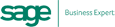Since I created The Greeting Card Project on YouTube, a lot of people have asked me how to get started with video for their businesses. Creating video has never been easier. Here are my top technical tips for getting going:
Since I created The Greeting Card Project on YouTube, a lot of people have asked me how to get started with video for their businesses. Creating video has never been easier. Here are my top technical tips for getting going:
Equipment
You don't need to buy lots of specialist video equipment. Try using your smartphone first, then upgrade later as your skill base and interest in your video project grows. I shoot, edit and distribute all my videos for The Greeting Card Project on my Apple iPhone 6S Plus (I can store lots of video on the 128GB of memory). Test your current phone, then look at digital camera options rather than buying an iPhone if you don't have one. Ideally you will need a socket for an external microphone.
Video can crunch through your power quickly, so it's useful to have a charger in your car and a back up power source to put extra juice into your phone if you are out and about filming a lot.
I bought a Joby GripTight GorillaPod Stand, which is an incredibly useful small and flexible tripod for my smartphone that helps me position it when I'm filming on my own.
If your phone mic isn’t up to scratch, buy a Sabrent Lavalier Clip-on Microphone for £10 on Amazon and attach this to yourself or interview subject. I also bought a small directional RØDE VideoMic Me
for around £50. Both the microphones record in stereo (Surprisingly the onboard iPhone mics record in mono, which doesn't sound as good). Both the clip mic and Rode mic have wind protectors which are very useful, as even the slightest breeze will cause issues.
Good Sound
Test the sound recording on your phone first, so that you understand what works and doesn’t work on your device and at what distance. Your viewers will put up with a slightly bad image and good sound, but they won’t stand for bad sound. A simple way to ensure good sound is to not be too far from your phone when filming.
Avoid filming in noisy environments (like near roads or crowds). Even the smallest noises can be picked up and become annoying for viewers. Always double check your sound and make sure it works and is in sync. Some people that live stream will wear headphones so they can monitor their sound as they are filming.
A Nice Image
Try to film in well lit areas so the image looks good too. If it's very sunny, make sure the bright light isn't directly behind you making you look darker and harder to see. Avoid the sun shining directly in your eyes and making you squint. Slightly overcast days are ideal for a nice even light.
Make sure that you film in close up or medium close up most of the time. Most people will be watching your videos online on their phones and they can't see you very well if you are filmed from afar. So avoid too many wide shots. Closer shots are more dynamic and visually interesting.
Try not to pan the phone around too much or too quickly. Most phone cameras don't handle motion very well and the image can be blurry and hard to follow. It's better to take individual still shots and piece them together in the edit. I learned this the hard way early on in my project.
Editing
I edit all of The Greeting Card Project videos on my iPhone using the free iMovie software that comes with it. It’s fairly intuitive to use and I upload my videos to YouTube direct from my phone. Make sure you watch each video after loading to check for technical errors with sound or image before you make it public. You can also edit using AVID, Final Cut Pro or Adobe Premiere software.
You want the shots to be long enough to clearly communicate what's going on and not so long that it becomes boring. Most people don't cut fast enough with their footage on YouTube videos. As a general rule 2-3 seconds is more than sufficient for a shot to say what needs to be said. People have short attention spans these days, so it's best to get on with the story you are telling.
Learn to kill your darlings if they don't work. That means the shots you spent ages on that don't fit or look good need to hit the cutting room floor. You don't need lots of shots to set the scene so don't bore your audience with the hundreds of shots you took just because you took them. Choose the best and ditch the rest. With practice you will get better at only filming good shots.
Thumbnails
You need to create a good thumbnail for every video you make. I tend to take a photograph separately for this because stills from videos can be blurry. A good thumbnail will attract attention so that people click and watch your videos.
It's also nice if your thumbnails offer a consistent brand experience for your videos. So spend time getting the first ones right so you can get your thumbnail format sorted.
Etiquette
It’s good practice to add tags, descriptions and hyperlinks to everyone that features in your videos so that viewers can find them easily. As an example click on 'Show More' beneath this video from The Greeting Card Project.
Subtitles
A lot of video on social channels like Instagram, Facebook and Twitter is watched without sound, so it may be worth considering adding captions to encourage more engagement and increase view times. I don't do this for my videos, but would definitely do it if I wanted to reach larger groups of people.
Distribution
Your video content won’t get watched unless you share it through your various social networks. I tag the social handles of those who feature in the video to encourage them to share the videos. Spending time listing their hyperlinks in the video descriptions makes this job a lot quicker. I also have a small network of up to 20 people who are active on social and support one another with shares and retweets. Find your raving fans and tag them with your new content to get the ball rolling.
Focus
It helps if you prepare and practice. I like to keep a single focus in mind when I do my videos. You may lose viewers if your story rambles. Before you start, think of one point you'd like to make in your video and focus on it throughout. I’ve also found regular practice improves my story telling and video content. Remember, if you want your videos to be shared you have to make the type of video that people like to share.
The real trick to getting started is to pick up the phone and start playing with it. You can make some videos without sharing them to see how it all works. When you are ready, post them online and see what responses you get. Ask people to comment and leave feedback. Listen to it and adjust.
I hope you found these tips useful. Have fun. I look forward to seeing what you make!
How to use Video for your Retail Business
Discover the 14 things that I learned on The Greeting Project